The Logitech Craft Keyboard is a product that gives the impression of its capabilities, which draws attention to its design and material quality. Here is the Logitech Craft Keyboard Review by Picked Box. Before moving on to software and hardware capabilities, let’s take a closer look at the box of Logitech Craft Keyboard‘s contents and specifications.
Logitech Craft Keyboard (Amazon): https://amzn.to/2JnTIch
The box of Logitech Craft Keyboard comes with the User Manual, The charger cable and the unifying USB receiver. This allows you to connect up to 6 wireless products to the same USB receiver alone, as with similar Logitech products. The keyboard also supports Bluetooth.
Design of Logitech Craft Keyboard
With a width of 43 cm, a length of 14.9 cm and a height of 3.2 cm, the Logitech craft is a slim product. The keyboard, which is metal at the top, has a weight of 2.12 pounds in comparison to this fine profile. When we look at the keypad, we see commands for both Windows and Mac OS. Because the keyboard is compatible with both operating systems.
On the top right of the keyboard, there is a sensor. The keyboard with background illumination is powered by this sensor only when you get close to your hand. This saves battery when the keyboard is idle. Many buttons have a slightly hollow interior. Finally, the keyboard is extremely comfortable to use.
Usage Features of Logitech Craft Keyboard
With up to 10 meters of wireless use through the USB receiver, Logitech craft secures the communication between the devices with encrypted protection. The main switch located at the right rear of the craft is equipped with settings that are required for the function keys on laptops. At the top, the keys 1, 2 and 3 indicate the device with which the keyboard is connected. Craft can be connected to 3 different devices at the same time. For example, you can connect your desktop, laptop and mobile device to craft at the same time and switch between devices with one click.
Features and Performance of Logitech Craft Keyboard
On the Easy-Switch tab, you can see the devices connected to the keyboard. Just like in other wireless Logitech products, you can monitor your device from the bottom right of the application, the connection status of the device you have selected and the battery level.
Perhaps the most striking feature of this keyboard is the round button in the upper left. If you like, let’s take a closer look at the Logitech options software, which includes the buttons and other features of the keyboard.
The Crown tab on the keyboard interface gives you the ability to customize the most eye-catching button of Logitech Craft. This button has 3 different functions. Rotating, pressing and pressing-rotating. When you are on the desktop, the button, which functions as a standard volume mute function, attracts attention with its support for the software.
Crown Button Features
This button contains custom settings for applications in its own, such as Microsoft Word, PowerPoint, Excel, Photoshop, Lightroom, Illustrator, premiere, VLC media player and Spotify, Safari and Chrome.
After activating the application-specific settings option from the upper right side, all you have to do is download the profile of the supporting software on your system. The download process is very simple. You just select Programs and start the download process. Then, when you select the program you are going to work on and switch to the program, this button becomes an application-oriented function. For example, you can navigate through tabs in Chrome, adjust settings such as stop song, start, Fast Forward, change volume, or change the intensity of any effect on Photoshop.
Should I buy Logitech Craft Keyboard?
If you use multiple devices on your desk and want to control them all with a single keyboard, Logitech Craft will be an extremely convenient choice with its features. It’s compatible with both Windows and Mac OS operating systems, the quality and style of the craft that makes premium weather feel all the way up to the limit, and so it’s a good choice for a price. We can say that we like the product quite during the time we experienced.Logitech Craft Keyboard (Amazon): https://amzn.to/2JnTIch